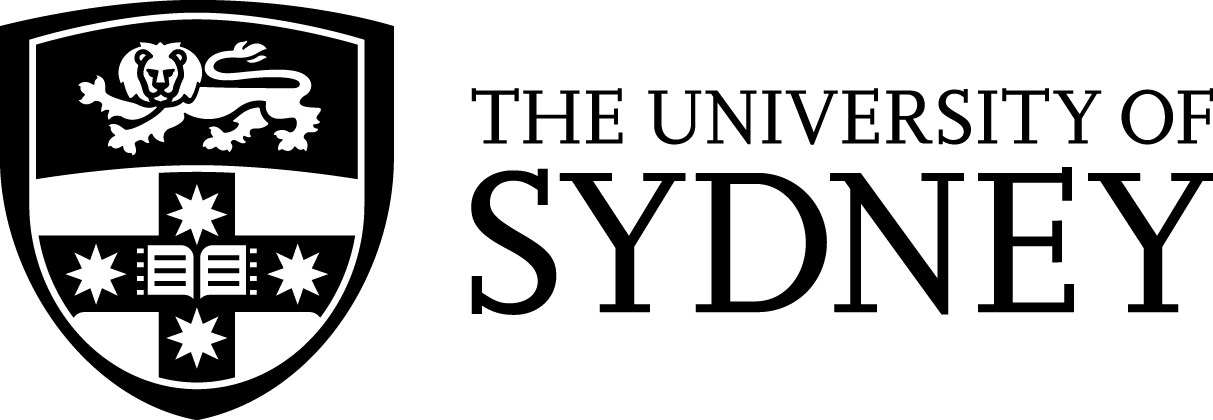Each digital edition includes background information about the text, a summary of its content, and references to parallel texts and related publications. Users can explore the text, image, and other analysis resources through various preset views from the READ interface, or customize the views themselves.
By developing the text in READ, the text and image are linked such that selecting a syllable, word, or compound in the text or glossary will highlight the associated akṣaras on the manuscript. This allows you to in effect “read” the manuscript as you read the transcribed text, even if you do not know the script.
Users can choose from several preset READ views by selecting the tabs at the top. Each of these convenient arrangements of text and resources is suited to a different experience with the manuscript. For instance, choose the Script view to study the paleography of the manuscript or the Glossary view to study its vocabulary. It is recommended that the user toggles through the default views to gain a holistic perspective of the text.
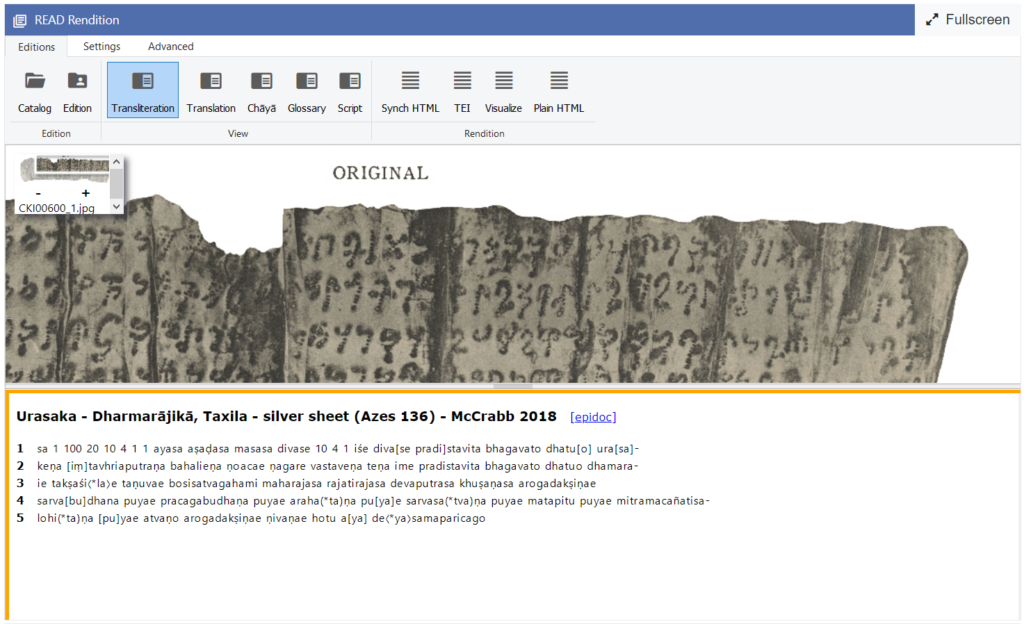
- Transliteration: Image and transliteration.
- Translation: Transliteration and translation.
- Chāyā: Transliteration and chāyā.
- Glossary: Image, transliteration, and glossary.
- Script: Image, transliteration, and script chart
- Visualize: Visualize the text structure display.
- Synch HTML: Interactive synchronized rendition.
- TEI: EpiDoc TEI rendition.
- Plain HTML: Transliteration in HTML format.